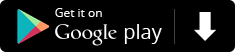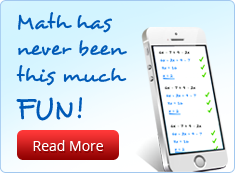Frequently Asked Questions
Q. How do I allow my child’s teacher to access my child’s report?
Q. How does the diagnostic system work?
Q. Why do all players have an equal chance of winning?
Q. How do I use the Game in the classroom?
Q. How can parents play MathMetrics with their children?
Q. What operating platforms does the game operate on?
Q. What do you do if you have not received your email verification?
How do I allow my child’s teacher to access my child’s report?
- Your child’s teacher needs to register as a Report Viewer. Once registered, the teacher will need to supply you with their email address.
You must login to your Administrator account:
- Select Report Viewer: Select + button: Enter teachers email address and Submit
To connect the Teacher (Report Viewer) to one or more of your children:
- Select Player: and on the player/child in the Report Viewer Column – Select “Report Viewer” button
- On the Report Viewer List - Select the Report Viewer(s) – tick the box in the Select Column – then press the “Save All” button on the right hand side of the screen.
Note: When the teacher next logs into their Report Viewer Account, i.e. your child’s Diagnostic reports will be available to them.
How does the diagnostic system work?
MathMetrics tracks every question/answer, analysing exactly which basic principle is being used in every game, for each player. Access is available to the teacher or parent to backtrack to whichever basic principles the student may be misunderstanding.
How do all players have an equal chance of winning?
Each player starts by selecting their grade level/syllabus. The game will then pose questions which test the basic mathematical principles and skill sets required for that grade syllabus year, thus allowing players of varying ages and skill levels to compete on an equal footing.
How do I use the Game in the classroom?
Teachers can easily make up different groups of 2 to 6 students per device to play the game in the "Pass & Play" mode and can use it as a reward motivator to encourage students to complete their work in time, and then play to learn! MathMetrics benefits students of all skill levels, as it serves to enforce many principles that they have either forgotten or considered unimportant. Stronger students assist the weaker ones with explanations.
How can parents play MathMetrics with their children?
Parents can join in and play MathMetrics by choosing either the same syllabus as their child, thus giving more re-enforcement to their child or chose a syllabus which they find relevant to their Maths skills.
What operating platforms does the game operate on?
iOS; Android; Browser (Web App).
What do you do if you have not received your email verification?
Please check your Spam Folder. If there is no verification email in Spam folder - go to the game Login page – click on “Forgot Password”, enter your email and Submit. Another email will be sent to you with the new password that you entered.